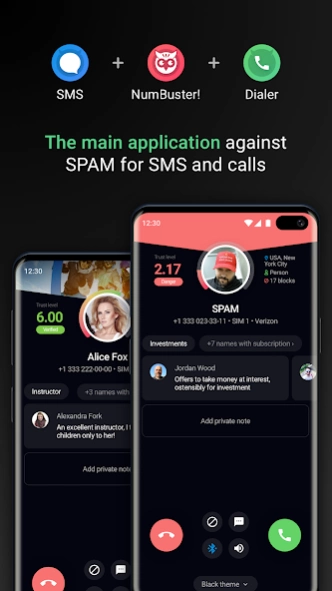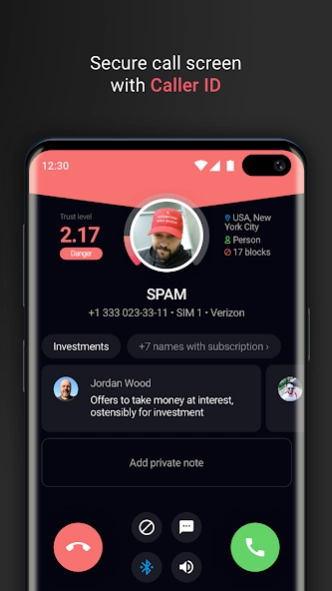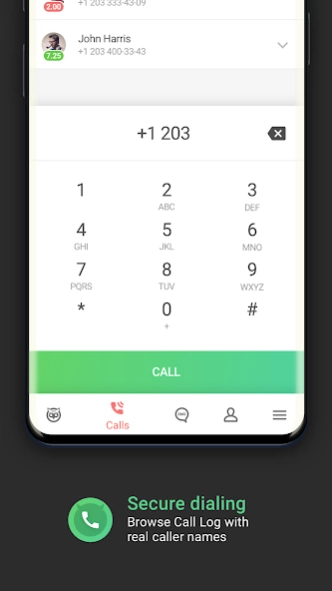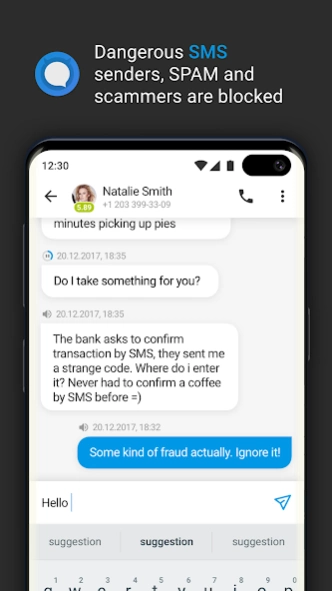NumBuster 7.2.2
Continue to app
Free Version
Publisher Description
NumBuster - Call and SMS manager with tags for numbers,caller names, reviews & trust ratings
1. Default Phone Call Manager and Call Blocker
NumBuster app can act as your default phone call manager (you may change this option at any time in the app) that enhances your safety and security - you will see possible caller names and SPAM or robocaller warnings right on your screen before you answer the call.
And block any unwanted callers.
2. Default SMS Manager and SMS Blocker
You also can use NumBuster app as a default SMS app in your smartphone (you may choose this option in SMS section of the app at any time) that sends and receives SMS and permanently protects you from SMS spam and fraud.
3. Other options to use NumBuster.
You may use NumBuster as a Caller ID app with names for unfamiliar strangers phone numbers
Prevent ruffling or endangering the safety of your family right now using our help.
Blocklist app that blocks unwanted or embarrassing calls or SMS and saves your time, energy, and money since 2014.
You can block SPAM and scam and any incoming calls and SMS which you don't need under your criteria.
Since 2014, NumBuster has been available in 22 countries for millions of its Users. Now it is an industry standard and an example to be followed by hundreds of similar mobile applications.
Thanks to NumBuster, you can see all the necessary phone number details on your device's display to decide whether to answer the call. The option is free.
There are two modes available in NumBuster:
- Full-screen mode. NumBuster call window replaces your device's default dialer and operates as a DEFAULT CALL APP that enhances your safety and security.
- On-screen window mode. You can move it to a proper position by finger and set its size and colour theme.
You can set NumBuster as a DEFAULT SMS APP that sends and receives SMS under the NumBuster protection and permanently protects you from fraud.
You can rely on tags and reviews left for phone numbers by other users or check how many users have blocked a certain phone number. This option is free.
You can check the NumBuster Phone Numbers Trust Rating and improve it as well. This option is also free.
You can purchase subscriptions (add-ons) to enable additional app options, such as checking how other users identify or tag any phone number, including your one.
Fortunately, it is impossible to find out who has tagged or left a review to a certain phone number since, under the NumBuster Terms and Conditions, all users share their knowledge and opinions on an anonymous basis.
Please note that in NumBuster, there is —
- No sensitive or personal data transfer to third parties or for any collective interests
- No cooperation with other entities or users information share. It is strictly prohibited by the NumBuster Terms and Conditions since the NumBuster team does not consider such actions appropriate or fair.
About NumBuster
NumBuster is a free app for Android published in the Telephony list of apps, part of Communications.
The company that develops NumBuster is GILRAEN LIMITED. The latest version released by its developer is 7.2.2.
To install NumBuster on your Android device, just click the green Continue To App button above to start the installation process. The app is listed on our website since 2024-03-28 and was downloaded 8 times. We have already checked if the download link is safe, however for your own protection we recommend that you scan the downloaded app with your antivirus. Your antivirus may detect the NumBuster as malware as malware if the download link to com.numbuster.android is broken.
How to install NumBuster on your Android device:
- Click on the Continue To App button on our website. This will redirect you to Google Play.
- Once the NumBuster is shown in the Google Play listing of your Android device, you can start its download and installation. Tap on the Install button located below the search bar and to the right of the app icon.
- A pop-up window with the permissions required by NumBuster will be shown. Click on Accept to continue the process.
- NumBuster will be downloaded onto your device, displaying a progress. Once the download completes, the installation will start and you'll get a notification after the installation is finished.